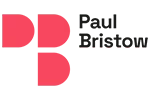Product Templates
Using the Product Creator
To set up your artwork with our product creator, follow the steps below:
Look for the ‘Add Images’ tab and select ‘Add Image’. Then choose between methods of upload, to import a file select ‘Computer’. The product creator supports a variety of image formats but for the best results use .JPG or .PNG files.
The image will then be added to your product automatically and positioned for full coverage, you are able to move and resize your artwork but please note, the artwork must extend to the blue dotted line on the product preview for full coverage printing.
Required sewing allowances are generally 7mm- 10mm around all edges, but for the best results download our template files below.
Once your image is positioned properly select ‘Add to Cart’ and continue to checkout.
Formats and Sizes
Image File Upload
The main supported formats are:
- JPG
- PNG
- TIFF
- GIF
- BMP
- SVG
We also have some support for .EPS, .AI and .PDF however we cannot guarantee that all files of those types will be handled correctly.
Product Templates
Download Our Template Pack
We have prepared a set of templates for you to use with Print on Demand. These are in the correct image format, colour mode and dimensions along with all additional information needed for each product included.
Using the template pack ensures your artwork will be positioned perfectly on the product; Once you have created your artwork according to the guides in each template, upload the file directly to the product creator and it will be added in the correct position automatically.
To download the templates click the button below: